Attribute Display Block
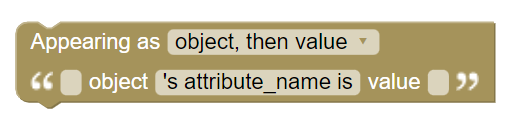
Where Is It?
The attribute display block is located in the Categories drawer of the Blawx toolbox.
What Does It Do?
The attribute display block is used to customize how attributes are described in attribute selector blocks and explanations.
Technical Details
The attribute display block can only be placed immediately following a new attribute block, and only applies to the attribute it immediately follows.
The attribute display block accepts four inputs.
The first input is an order. An attribute is the name of a relationship between an object and a value for that attribute. The order indicates whether in the text describing that relationship, the object or the value should appear first.
When you change this field, the corresponding text on the bottom of the attribute display block changes also.
The other three values are text that should go before both values, text that should go between them, and text that should go after them.
For example, you may have a category called "animal" and an attribute called "legs", which accepts a number.
By default, your attribute selector block will read "(object) 's legs is (value)."
If instead you want the block to read "there are (value) legs on a (object), usually" you would set the order to "value, then object", and set the three text inputs to "there are", "legs on a", and ", usually" respectively.
Tips
There is no requirement that you use the name of the attribute in the text. This can make your code easier to read by allowing for shorter attribute names, but it can also make it more difficult to tell what attribute your attribute selector blocks are related to.