New Object Block
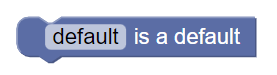
Where Is It?
The new object block is found in the Objects drawer of the Blawx toolbox.
What Does It Do?
The new object block is used to create a new object in a given category.
Technical Details
The Objects drawer of the Blawx toolbox will include one new object block for each defined category. The appearance of the new object block by the category declaration block. As such, the new object block may not actually include the name of the category to which it applies.
For instance, you might have a category "person", which has a new object block that reads "(object) is a human being".
The new object block asserts that the named object is in the category.
The text field must be the name of the object. Names for objects must also be unique.
To be valid, an object name must
- contain only numbers, underscores, and letters
- begin with a lowercase letter
- not end in an underscore followed by only digits
The block will automatically remove leading and trailing spaces, convert spaces to underscores, and convert an initial uppercase letter into lowercase. Other invalid values will be rejected, and the value of the field will not be changed.
The new object block is a statement, and can be stacked with other statements.
When used in the conditions of a rule or a question, it checks to see whether the named object is a member of the category. But typically, you will want to use the object category block to test for category membership in rules and questions, because it allows you to use variables for the object, instead of needing to type the object's name.
When used in a fact or in the conclusion of a rule, it asserts that the object is a member of the category. But in the conclusion of a rule, you are probably going to want to use the object category block so as to be able to draw that conclusion about more than one thing.
Typically, therefore, the new object block is used only in facts.
Tips
You will usually only need to create a large number of objects when you are testing your rules, but there are some circumstances where there are a limited number of objects in a category and you can define them in advance. In that case, it can be helpful to combine the new object blocks in a single fact block, so that it can be collapsed to make your workspaces easier to read.
Note that it is not possible to declare that an object exists without assigning it to at least one category. But it is possible to take an object that has been created in one category and add it to additional categories later. This can be done by using the new object block multiple times with different categories, but with the same object name. The safer method, however, is to create the object once, and then use the object category block to assign additional categories to it.