New Relationship Block
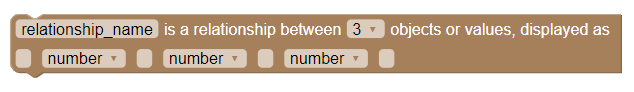
Where Is It?
The new relationship block is found in the Categories drawer of the Blawx toolbox.
What Does It Do?
The new relationship block is used to create a new relationship between 3 or more objects and values.
Technical Details
The new relationship block is a statement, and can be stacked with other statements.
The new relationship block accepts the name of the relationship. To be valid, the name of the relationship must begin with a lower-case letter and not include any spaces.
It also accepts the number of objects and values that will be related to one another in this relationship, which is a number between 3 and 10.
For each object or value, it accepts a type, which is selected from a dropdown that shows the available data types and the known categories.
Before, between, and after each object or value, it accepts the text that should be used to generate the relationship selector blocks, and used in explanations.
Tips
Names of relationships should be unique, but can safely overlap with other relationship that have a different number of objects and values.
To be valid, a relationship name must
- contain only numbers, underscores, and letters
- begin with a lowercase letter
- not end in an underscore followed by only digits
The block will automatically remove leading and trailing spaces, convert spaces to underscores, and convert an initial uppercase letter into lowercase. Other invalid values will be rejected, and the value of the field will not be changed.