First Rest List Block

Where Is It?
The First Rest List block is located in the data statements drawer of the Blawx toolbox, in the List subdrawer.
What Does It Do?
The First Rest List block is used to generate or test against a value representing a list. The first input represents the first element of the list, and the second input represents the whole list with the first element removed. So the first input is the "first" element in the list, and the second input is the "rest" of the list, which is why it is called the "first rest list block".
Technical Details
The First Rest List Block is a value block of the list type. It can be used anywhere a list is expected, including in attributes that have the list type, and list statement inputs expecting a list.
The first input binds to the first element of the list represented by the list, and the second input binds to the remainder of the list as a whole.
The elements of a list must be a variable, data value, object selector, or "empty list".
Tips
The First Rest List Block is very powerful, but it behaves in ways that are unexpected for people not familiar with it.
It can be helpful to consider how to create lists of zero, 1, 2, and 3 elements.
A list of zero elements is created using the Empty List Block.
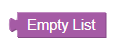
A list of one element is created using the First Rest List Block, putting the only element in the list into the "First" input, and putting the Empty List Block into the "Rest" input, like this:

The last element in a list is always represented in this way, by the value of that element, followed by an empty list.
To represent a list of two (or more) elements, you nest First Rest List Blocks inside one another. For example, a list of two elements looks like this:

Using Empty List Block inside First Rest List Block
Note that the First input "unwraps" the first element of the list, and returns it not as a list with one value, but as a value. The Rest input, however, returns a list of some number of elements, zero or more. The difference between the two means the Empty List Block means different things depending on which input you put it in.
You will usually only want to put the Empty List Block in the second input, representing the "rest" of the list.
So if you have a list like [1, 2, 3, 4], where the square brackets indicate that it is a list, and you use the First Rest
List Block, the First input will bind to 1 (just the value, not a list with the value 1 inside it), and the Rest input will
bind to [2, 3, 4] (a list with three values).
Similarly, if you have a list of only two elements, First will bind to 1, and Rest will bind to [2]. This means that if you
use the empty list element in the First input, you are stating that (or testing whether) the first element of the list is an
empty list. When you use the Empty List Block in the second input representing the rest of the list,
you are asserting only that the whole list has no more elements.